This article explains how to use our fast name servers to speed up access to your site.
Domain Name Service (DNS) translate domain names (e.g. mydomain.com) into internet addresses (e,g, 216.27.61.137). When a user types in your domain name they must wait for your domain name server to provide the internet address. Our Domain Name Servers are fast and globally distributed, allowing users to access your website quickly and avoind bottlenecks caused by network outages. They also offer protection against distributed denial of service (DDOS) attacks.
To take advantage of Web DNS you need to use our domain name servers. This is a two-step process: First obtain the DNS settings for Web DNS from the TrustiSite platform, then reconfigure your domain registrar to use our DNS.
If you have a web developer who manages your web hosting and domain registration you may need to ask them to carry out this task.
Obtain the DNS Settings to use #
- Log into the TrustiSite platform.
- From the Dashboard, select the website you want to configure.
- Select ‘’DNS´ in the menu bar.
- You will see two domain servers in the top left, with convenient ‘Copy’ buttons next to them. You will copy these in the next stage, so keep this page open.
Use Our Domain Nameservers #
- Open a new browser window and log in to the registrar who manages your domain.
- Go to DNS Management.
- Find Nameservers and click Change
- Copy and paste the two domain servers from the TrustiSite portal into the Nameserver fields.
- Click Save
It may take up to 24 hours for your DNS records to update. Your website will continue to work in the meantime.